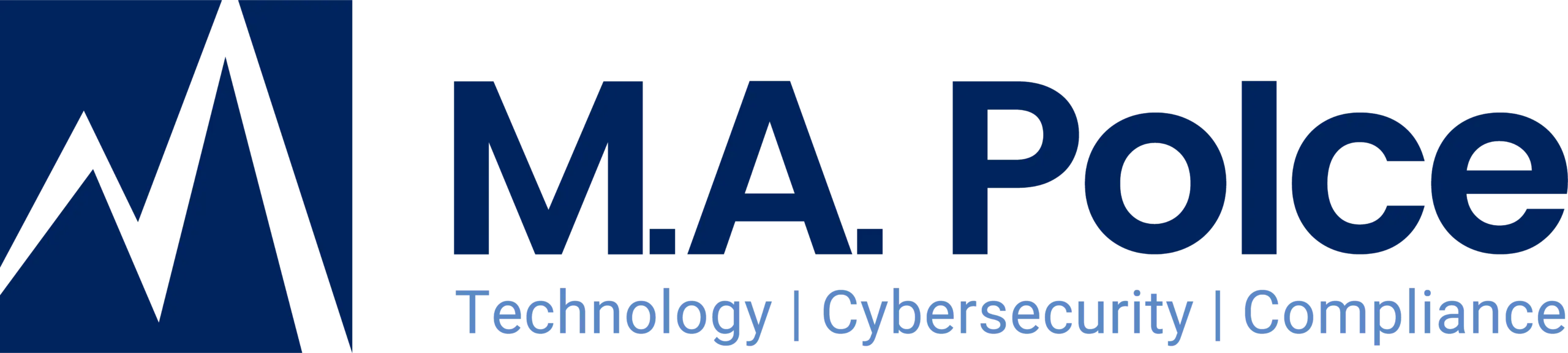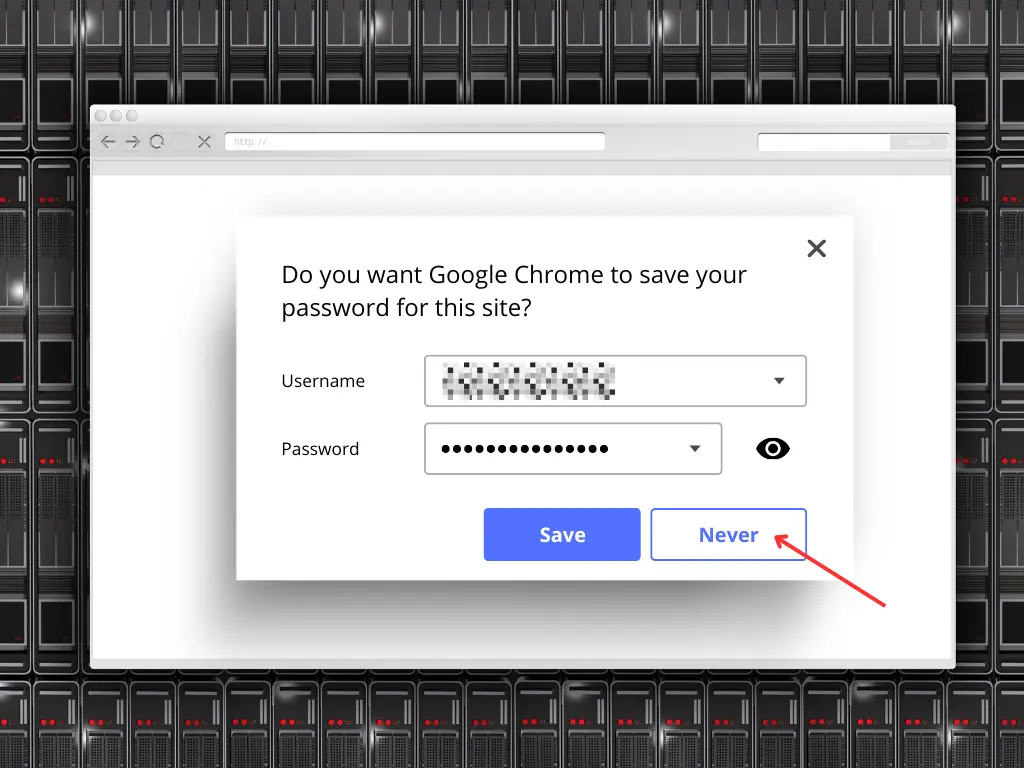Have you ever clicked “Save Password” in your browser because it seemed like the easiest thing to do? You’re not alone—one study shows that over 30% of users store their passwords in browsers, a number that has increased year over year from 2022 to 2024. While it’s convenient, this seemingly harmless habit comes with serious risks that could jeopardize a user’s personal and professional life. Let’s examine why you should think twice before letting your browser handle your passwords.
How Password Storage in Browsers Works
Modern browsers like Google Chrome, Microsoft Edge, and Mozilla Firefox offer a password-saving feature that promises convenience. Once saved, your credentials are automatically filled in when you revisit a website, saving you from typing them manually.
But here’s the catch: the security of this feature depends heavily on the browser’s safeguards, your device’s security, and your browsing habits. While it feels like a hassle-free solution, this convenience can come at a false sense of security and a high cost.
Workplace Risks of Browser Password Storage
In a corporate environment, every employee’s actions impact the organization’s overall security. While the convenience of storing passwords in browsers may seem harmless, it can have far-reaching consequences for your business, exposing sensitive data and critical systems to cyber threats. Here’s why this practice poses significant risks and why cybersecurity awareness is essential in mitigating them.
Weak Security Protections
Browsers typically encrypt saved passwords, but the encryption isn’t as robust as you might think. If malware infects your device or an attacker gains access, they can often extract these passwords with alarming ease.
For example, tools like “WebBrowserPassView” allow malicious actors to retrieve saved credentials from browsers. Worse, browser vulnerabilities could expose encrypted data, giving attackers access to your sensitive accounts.
Additionally, storing passwords in browsers often leads to complacency in cybersecurity practices. Employees may reuse passwords across multiple platforms, assuming the browser’s built-in security is sufficient. Unfortunately, this behavior makes them—and your organization—more vulnerable to attacks.
Many employees are unaware of the risks associated with browser-stored passwords. Without proper training, they might inadvertently undermine your company’s cybersecurity posture by failing to adopt more secure password management practices.
Increased Exposure to Corporate Data Breaches
When employees save their work passwords in browsers, they inadvertently create an entry point for attackers. A single compromised device could grant cybercriminals access to corporate email accounts, project management tools, customer databases, or even financial systems.
For instance, if a hacker exploits a browser vulnerability to steal stored passwords, they could infiltrate your systems undetected, causing widespread damage. The potential for a breach not only threatens your data but also your reputation and compliance standing.
Compromised Devices Create Organizational Vulnerabilities
When an employee’s device is compromised—whether through theft, malware, or phishing—it often becomes a direct gateway into your company’s systems. Browsers that store passwords essentially act as treasure chests, granting attackers access to work accounts and sensitive data.
Consider the implications if an attacker gains access to passwords for critical systems like your ERP or CRM platforms. Such breaches can disrupt operations, compromise customer data, and even lead to financial loss or regulatory penalties.
Phishing Risks Amplified by Autofill Features
Phishing attacks are a constant threat in corporate environments. Browser autofill features can make these attacks even more effective. If an employee visits a malicious website designed to mimic a trusted platform, their browser might autofill stored credentials, handing sensitive data directly to the attacker.
Imagine an employee logging into what they believe is a vendor portal. Their browser autofills the username and password for the account, but it’s a phishing site. Now, attackers not only have access to that account but could leverage it to launch further attacks across your organization.
Risks of Shared or Public Devices
Many workplaces rely on shared devices—conference room computers, loaner laptops, or kiosk systems. Employees who save passwords on these shared devices might leave sensitive accounts exposed to anyone else using the same machine.
For example, an employee could save credentials for a shared cloud storage account, unintentionally allowing colleagues or even unauthorized users to access confidential files. Such scenarios emphasize the importance of establishing clear security protocols for shared devices.
Regulatory and Compliance Implications
Many industries are governed by strict data protection regulations such as GDPR, HIPAA, or the NYS SHIELD Act. If poor password management practices lead to a breach, your organization could face hefty fines, legal repercussions, and damaged client trust.
For instance, a healthcare provider that fails to secure employee passwords could inadvertently expose patient data, violating HIPAA requirements and incurring significant penalties.
Real-Life Examples of Breaches
Phishing via Autofill: In 2017, security researchers discovered malicious websites exploiting browser autofill to extract sensitive information like emails and passwords. This attack worked on major browsers like Chrome and Safari.
Malware Targeting Browsers: Infostealer malware, such as RedLine Stealer, has been known to harvest passwords directly from browsers, selling this data on the dark web.
These incidents highlight the vulnerabilities tied to browser-stored credentials.
Alternatives to Browser Password Storage
Use a Password Manager
Dedicated password managers are designed with security in mind. They store your credentials in a highly encrypted vault, accessible only with a master password.
Popular options like LastPass, Bitwarden, and 1Password offer features like secure password sharing, automatic password generation, and integration with multi-factor authentication (MFA).
Enable Multi-Factor Authentication (MFA)
MFA adds a layer of security by requiring a second form of verification, such as a one-time code sent to your phone. Even if an attacker gains your password, they can’t access your accounts without this additional step.
Disable Autofill and Saved Password Features
Take control of your security by disabling browser password storage and autofill. Here’s how to turn off these features:
Chrome: Go to Settings > Autofill > Password Manager and toggle off “Offer to save passwords.”
Firefox: Navigate to Options > Privacy & Security > Logins and Passwords and uncheck “Ask to save logins and passwords.”
Edge: Open Settings > Profiles > Passwords and disable “Offer to save passwords.”
Building a Culture of Security
While it’s convenient to let your browser save passwords, the risks far outweigh the benefits. From malware infections to device theft, storing passwords in browsers exposes you—and your organization—to a wide range of cybersecurity threats. These vulnerabilities remind us that true protection isn’t just about the tools we use but the habits we cultivate.
Cybersecurity isn’t a one-time fix; it’s a culture. Building this culture requires more than technical safeguards—it requires equipping your employees with the knowledge to recognize threats, adopt secure practices, and understand their critical role in protecting your organization.
Strengthen Your Cyber Defenses with M.A. Polce
Your employees are your most important line of defense. At M.A. Polce, we empower organizations to create resilient security environments through comprehensive cybersecurity awareness training.
We design custom programs to build strong cyber hygiene habits, enabling employees to spot and respond effectively to threats like phishing, malware, and social engineering. With regular, up-to-date training, your team will stay ahead of evolving risks while aligning with industry-recognized security standards.
Ready to secure your business with a multi-layered, proactive approach to cybersecurity? Contact M.A. Polce today to discover how our cybersecurity awareness training can strengthen your defenses and protect what matters most.