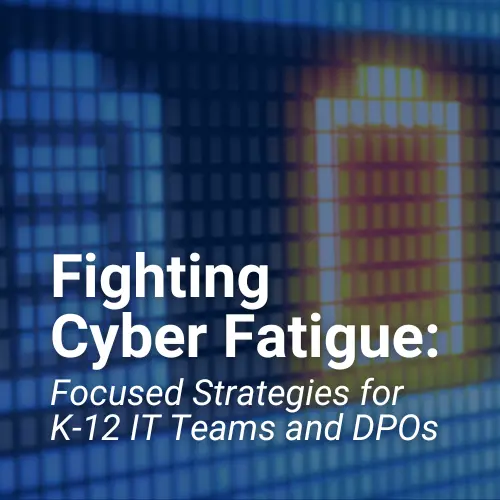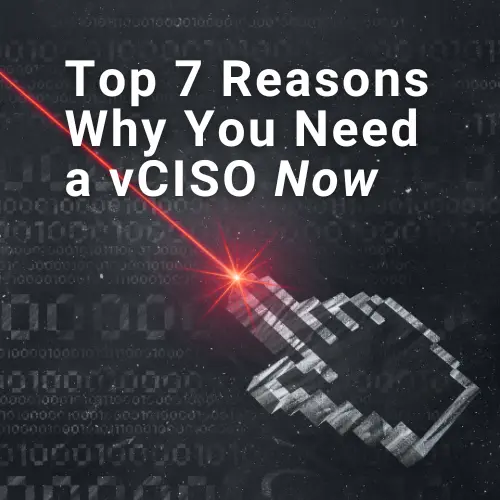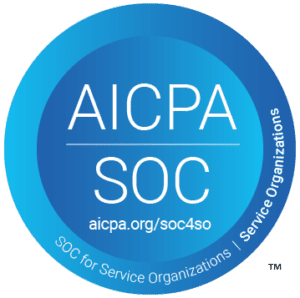Do you frequently walk out of a meetings frustrated because it was a waste of time? You keep thinking If you didn’t attend the meeting you would have accomplished so much more. To add insult to injury, you had to get up leave your work space to attend said meetings right? What about the people that had to drive in for these meetings? That is a huge waste of time, fuel, and is a complete killer of productivity.
If any of the above scenarios rings true with you, trust me, you are not the only one that feels this way. In the US alone there are over 11 million formal business meetings each and every day. If you put a dollar amount to these meetings it comes out to a hefty $37 Billion in meetings per year. In a survey reported to Industry Week where 2000 managers surveyed, at least 30 percent said that time spent in their meetings is a waste of time.
So what is the solution? I’m sure you would like to say “no more meetings” however that just won’t happen. Meetings are a necessary evil. If meetings are held properly, they can actually be very effective. What we need to do is make them more productive and reduce the impact to productivity.
To do this I recommend Cisco WebEx. The Cisco WebEx solution can provide on-demand collaboration in the form of online meetings, web conferencing, and video conferencing solutions. There are different types of WebEx meetings for different type of scenarios. All of the meetings are super simple host and can be accessed by many different methods such as tables, smart phones, desktop computers, and video endpoints. The WebEx app for smartphones is amazing. It allows me to simply click “join meeting” and it dials the conference number, inputs my meeting ID, and then enters my attendee ID all with one click. This makes attending meetings while driving safe and simple. I just wanted to point that out because it’s one of my favorite features of WebEx. So Let’s discuss some of the different flavors of WebEx.
The majority of meetings can be accomplished with Meeting Center. Participants can join, host, screen share, video conference all from their PC, mobile device, or desk phone. This can be used for as few as two users and can record the meeting for training purposes if desired.
Maybe you are looking to host an event that requires registration? This is where Event Center comes in. With event center, you can require restoration, have users fill out surveys before and after the event as well as incorporate all of the other features that were mentioned in meeting center.
Maybe you are looking to host internal trainings or training sessions for customers. In this case I would recommend training center. With training center, you can incorporate all of the features listed with event center plus allow users to access pre-recorded sessions, and administer exams. Personally speaking I love this feature. I can record a training session then share it with everyone else in the company by simply sending them a link. No more setting up meetings around everyone’s schedule. No more giving training sessions more than once because someone couldn’t make it. No more clunky AV equipment. Everyone is able to view the training as many times as they like, when its convenient for them, and there is no need for me to be present.
To make WebEx even better, Cisco has a complete line of video endpoints that can leverage WebEx technology and now you have a web conferencing solution that is second to none. Cisco offers a wide array of video endpoints that range from small desktop models like the DX80 and DX70 all the way up to the room devices such as the MX700 and MX800.
So stop forcing users to drive in for meetings, or attend trainings in person. It’s a waste of time and has a huge impact on productivity. Stop using that boring white bored then using some clunky AV equipment to video tape it. Bring some technology into these meetings that will allow users to join from wherever they please but still make them feel as if they were sitting in the same physical room. Reach out to us to get more information or schedule a demo of the power of Cisco WebEx.