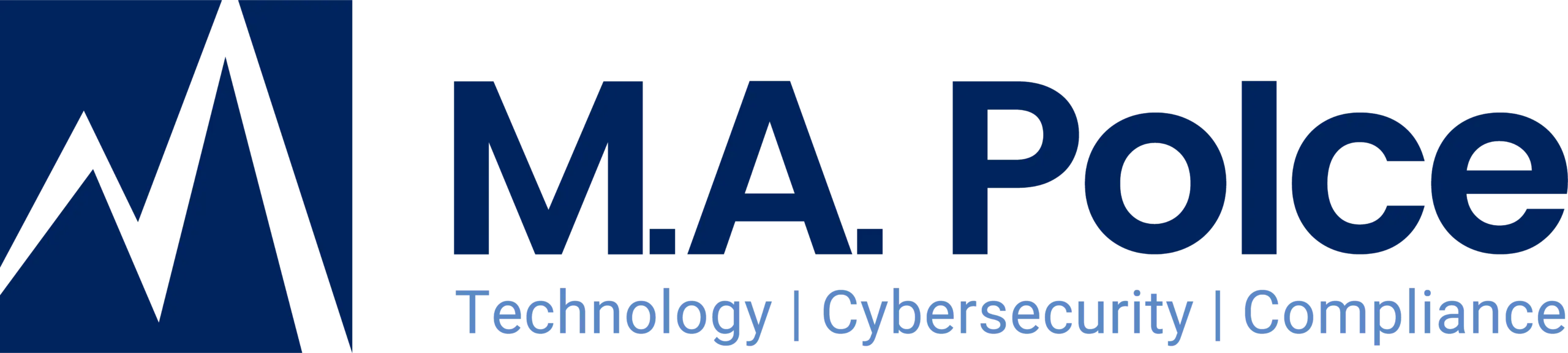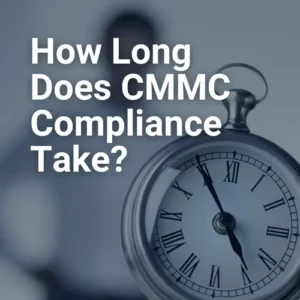It feels like summer just began and yet the start of the school year is right around the corner. This year’s list may look a bit different – while we are still buying pencils and notebooks, a new laptop may be on your list as well. Whether you are buying a new, using an old, or borrowing the school’s laptop, there are many things to be aware of to avoid system crashes and hacking attempts.
Here are a few simple tips to keep you, your kids, and your devices protected from cyber threats this school year:
- Use strong and unique passwords for each site.
- Make sure software and OS are up to date.
- Make sure you have an antivirus installed and it runs at least once a week.
- Backup your data.
- Don’t click on links or open attachments from unknown sources.
- Don’t download software from unknown sites.
- Kids should use safe search tools such as Google’s safesearchkids.com.